.png)
.png)
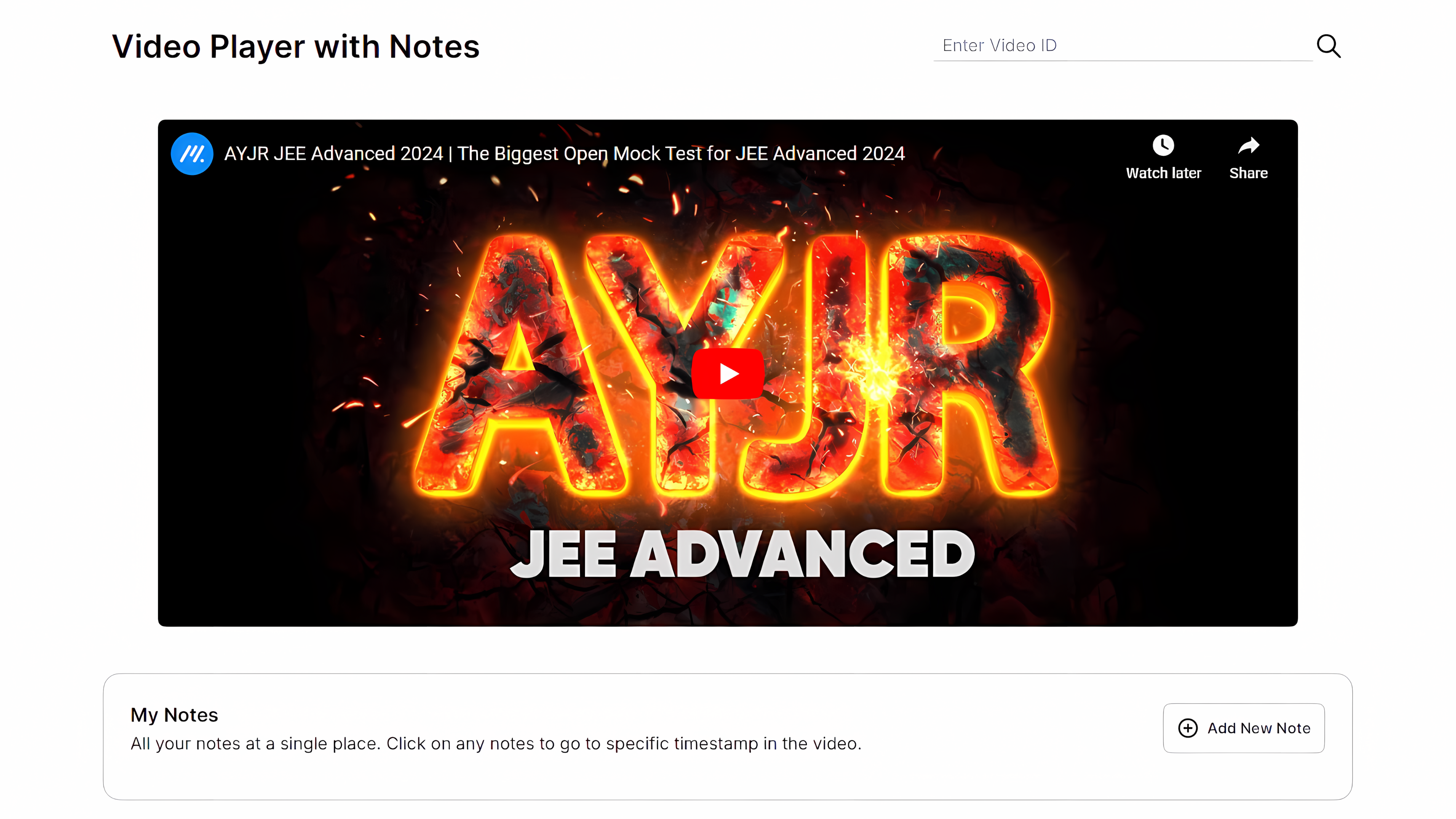






Search and play YouTube videos directly in the app using video IDs. No need to switch between multiple tabs or apps.
Capture notes while watching videos, with automatic timestamps for easy reference later.
Categorize and store your notes by video. Keep everything organized and easily accessible whenever you need it.
Make changes to your notes at any time. Keep your insights fresh and relevant with easy editing tools.
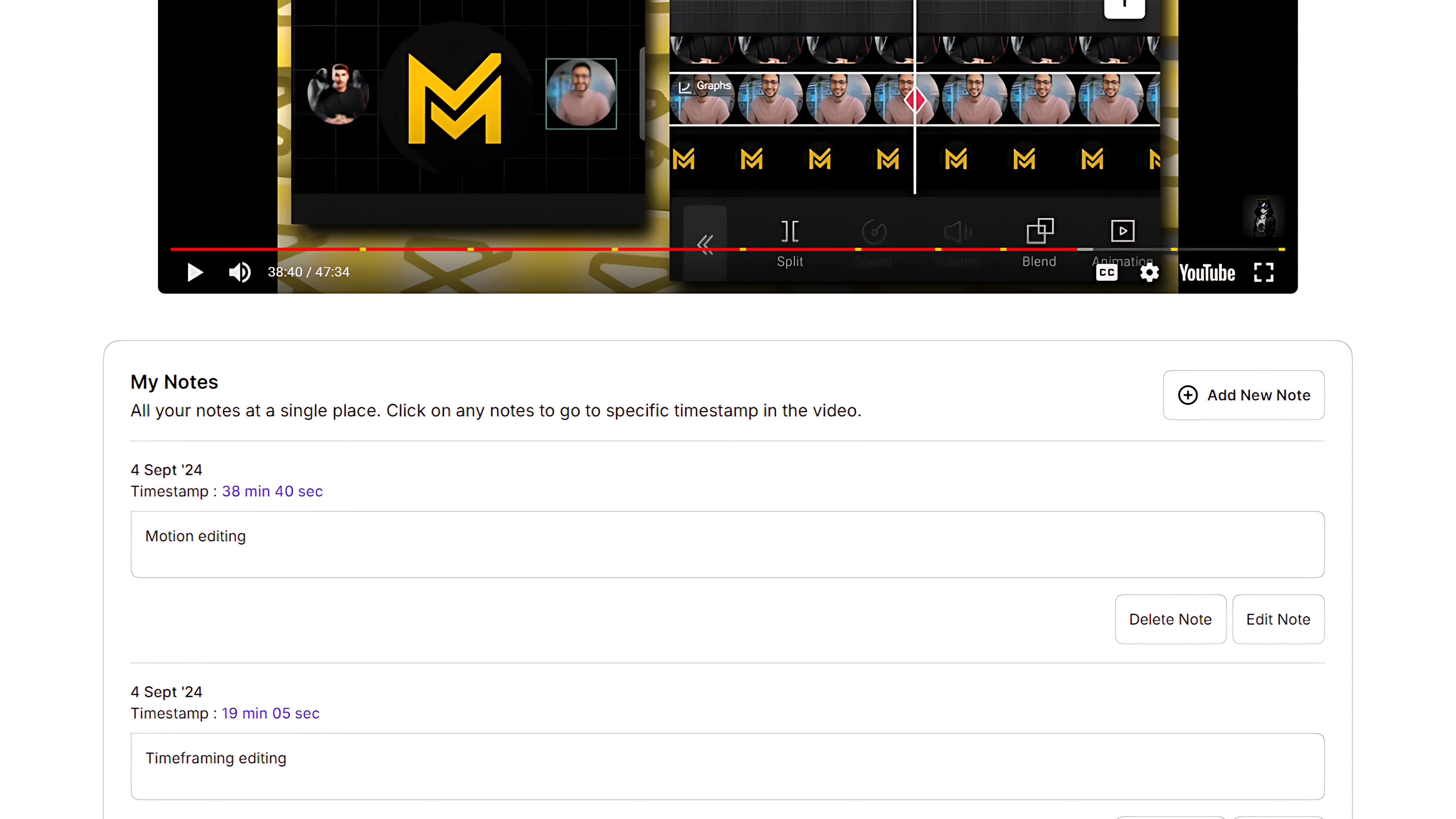
VidDraft Saves Me Hours Every Week!
VidDraft has transformed the way I take notes on videos.
It's so easy to use and saves me tons of time.
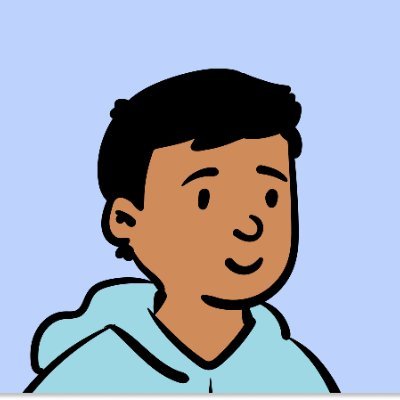
A Game-Changer for My Workflow
The timestamped notes feature is a lifesaver. I can find exactly what I need
without wasting time.

Essential for Anyone Learning from Videos
VidDraft makes managing video notes so much easier.
It’s become an essential tool for my work.

Incredibly Simple, Yet Powerful
I love how easy it is to organize and edit my notes.
VidDraft keeps me productive and focused.

Perfect for My Research Needs
With VidDraft, I can quickly find and reference key moments in any video. It’s exactly what I needed.
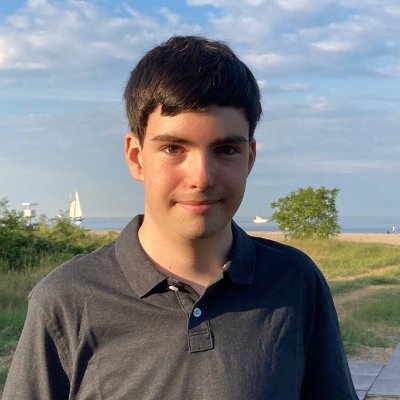
A Must-Have Tool for Video Learning
VidDraft has streamlined my research process. I can’t imagine going back to the old way of taking notes.
